Best Android App Development Tools You Need to Know

Best Android App Development Tools You Need to Know
IDEs and Code Editors

1. Android Studio
Here are the key features of Android Studio:
1) Intelligent code editing, refactoring, and analysis of code runtime.
2) Integration of IDE with Git, GitHub, and Bitbucket
3) It supports Kotlin and Java
4) Advanced debugging tools for each layer of app development
5) Seamless integration with Firebase
Android Studio IDEs are primarily helpful in skillfully writing clear code. It simplifies the prospects of Android app development. It tailors the latest features for app performance enhancements and bug fixes. Moreover, when the developer compares Android Studio vs. IntelliJ IDEA, it is evident that Android Studio is specifically designed to support more Android-specific tasks, while IntelliJ IDEA is widely used with numerous programming languages.
2. IntelliJ IDEA
Here are the key features of IntelliJ IDEA:
3. Eclipse with ADT plugin
Here are the key features of Eclipse with the ADT plugin:
4. Visual Studio with Xamarin
Here are the key features of Visual Studio with Xamarin:
Libraries and Frameworks
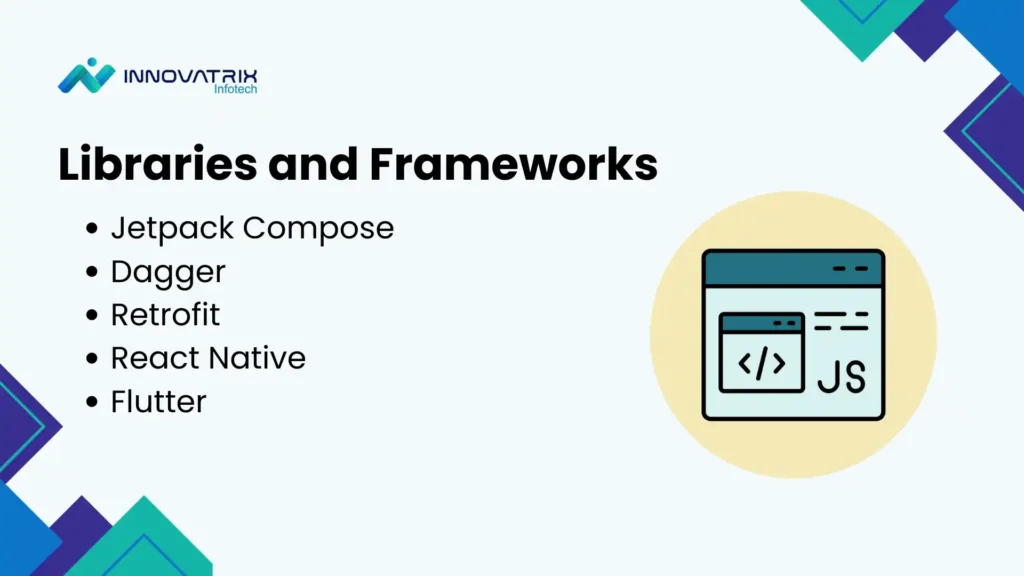
1. Jetpack Compose
Here are the main features of Jetpack Compose for Android app development:
1) Declarative Kotlin APIs, which enable developers to elaborate UI based on the required look. It helps to ensure clarity and maintenance.
2) Faster UI updates are a major feature of Android app design tools to optimize performance metrics, update major parts of the UI that are changed, and become more responsive.
3) Improves code efficiency by simplifying complex UI designs. It makes mobile app development faster and free of error.
2. Dagger
Here are the main features of Dagger for Android app development:
3. Retrofit
Here are the major features of Retrofit:
4. React Native
Here are the main features of the React Native framework:
5. Flutter
Testing Tools
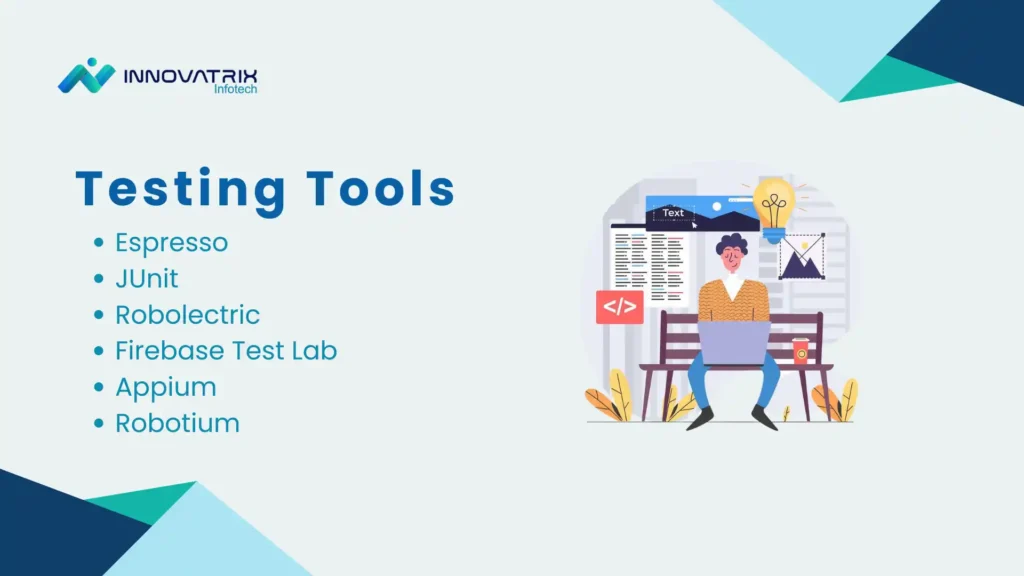
1. Espresso
2. JUnit
3. Robolectric
4. Firebase Test Lab
5. Appium
6. Robotium
Build and Version Control

Here are the prominent build and version control tools for Android apps:
1. Gradle
Gradle is an open-source building tool that can build various kinds of software. The automation feature of Gradle provides flexibility, dependencies management, and incremental building. Gradle integration with Android Studio offers continuous workflow integrations that enhance the performance and efficiency of the app. Thereby, it builds automation for Android apps in a significant manner.
2. Jenkins
Jenkins is a popular build and version control tool to ensure continuous integration in Android apps. It gets incorporated with Android app development tools and systems that will foster automation in the testing process. Jenkins provides customizable practices to build and deploy highly performant apps.
3. GitHub
GitHub is primarily used for programming and code-sharing. It is the cloud-based Git repository that can ensure version control. It comprises major tools for collaboration, code review, issue tracking, and pull requests. Seamless version control and code development are the main features of GitHub.
Design Tools

App development is incomplete without intuitive UI/UX designs. The design is a magnetizing part of Android app development, which will increase user retention. Here are the main design tools for app development for Android platforms:
1. Adobe XD
Adobe XD is the major Android app design tool which will offer vector-based design. It is primarily used for UI/UX designs for creating interactive interfaces and elements. The main features of Adobe XD are user-friendly design elements, prototype development, and collaborative designs. It aimed at redefining user interfaces and experiences.
2. Figma
Figma is the main app design tool which focuses on building interactive interfaces. The cloud-based collaborative design tool Figma increases accessibility for developers to use various designs from any device. Moreover, it supports a wide variety of plugins to enable seamless integration and design.
3. Sketch
Sketch is used for vector graphic design, which is required for intuitive UI/UX. The reusable design elements are designed using Sketch, which will smooth the design process. It is a popular Android app design tool that enables the creation of a consistent user interface and is the go-to tool for detailed designs.
Conclusion

Rishabh Sethia
Rishabh Sethia is a popular app developer in Kolkata with eight years of experience. Over the years, Rishabh Sethia has worked on multiple projects and enterprises, helping them establish themselves in the digital world. Valuable insights and knowledge of the latest technologies helped Rishabh Sethia build a highly functional app.
