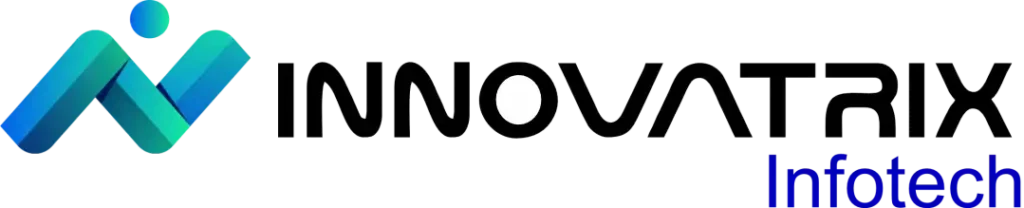How to automatically update apps on Android: Quick and Simple tips

Rishabh Sethia
Senior App Developer | CEO
How to automatically update apps on Android: Quick and Simple tips

Let your Android apps update themselves while you focus on what truly matters. Automation saves time and keeps you safe.“ Matthew Woodward, SEO and Digital Marketing Blogger
Automatic app updates are like reflex actions performed by human brains; similarly, automatic updates modify the software whenever they get hints about cyber attacks. Do you know when the right time is to update the app? Of course not, as people forget to update apps most of the time; therefore, automatic app updates on Android are the perfect solution to that. AI-driven solutions are seamlessly improving the domain of automatic app updates for user satisfaction.
According to Statista, there are around 32% of apps that are updated weekly. Around 70% of apps are updated within 58 to 60 days via the Google Play Store. Individuals can manage app updates on Android by enabling automatic updates whenever a new update comes in. It becomes difficult for an individual to stay away from the use of mobile apps; hence, it is crucial to enable auto-updates for apps so that users get a better experience and security maintenance.
In this blog, I will tell you how to enable auto-updates and why it is necessary to have automatic updates on apps. At the end of your read, you will learn about the framework for managing app updates, troubleshooting errors, how to solve them, and why auto-updates are bolstering security features.
Why should you enable automatic updates?
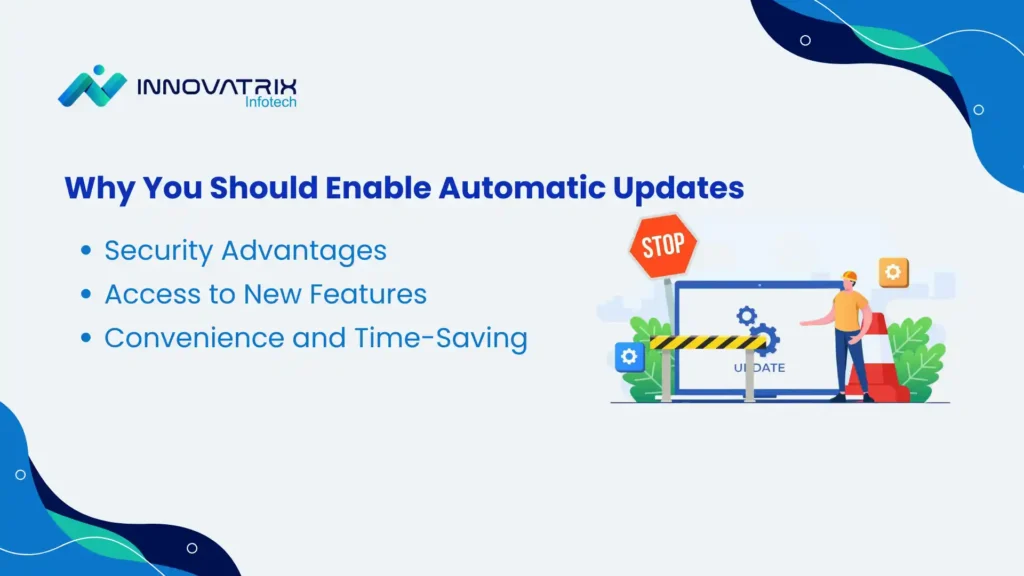
Automatic updates are in-built defensive instruments designed to protect Android mobile apps from malware attacks. Technical experts enable auto-updates for apps to safeguard them from emerging digital threats. Here are the benefits of enabling automatic updates:
1. Security Advantages
Security is the foremost credential to enable automatic updates on the app. The purpose of the security patches is to block bypassing parts in software and protect mobile devices from cyberattacks. Users can detect a suspicious prompt when they set up automatic app updates on their devices. Outdated apps are the primary target of phishing; therefore, always update the app on time, either manually or through auto-updates.
2. Access to new features
Knowledge of the latest updates and new technology is helpful for a better user experience. Apps that get updates on time are highly functional and viable. The sustainability of mobile applications depends on Android app update settings and auto-updates.
3. Convenience and time-saving
When the user sets up automatic app updates, the manual intervention is reduced. Consequently, the user’s convenience and time savings increase, which will reinforce better engagement. Automatic updates tend to avoid interruptions in using apps and their performance.
A step-by-step guide to enabling automatic updates
The process of enabling the app update schedule settings is feasible. Here is the step-by-step guide for streamlining automatic updates.
1. Access Google Play Store Settings
i) Open the Google Play Store on your Android mobile phone
ii) Tap on the profile icon to get access to my account at the top right corner of the Google Play Store.
iii) Tap on “Settings” from the dropdown menu
2. Enabling Automatic Updates
i) In settings, tap on “Network preferences.”
ii) Tap on “Auto-update apps.”
iii) Select “Over any data” for updates or you can select “Over Wi-Fi only” according to your own choice
iv) Now click on “Done.”
3. Customizing Automatic Updates for Individual Apps
i) Go to the Google Play Store home screen and find the app that you want to set up for Automatic updates
ii) Select a particular app and then choose “more,” which is next to open
iii) Check the column next to “Enable auto-update” to confirm that the update only applies to the concerned app.
Therefore, the process to manage app updates in Android is feasible and crucial. Please stay updated and keep in mind that this applies to the concerned app.
Managing Automatic Updates Over Wi-Fi only
1. Avoiding Data Charges
It is evident that automatic app updates on Android sometimes lead to the loss of mobile data or users have to pay extra charges for updates. To avoid such situations, the user should restrict Android app update settings to “Over Wi-Fi only.”
2. Here is a step-by-step guide to ensure the app update schedule settings to "Over Wi-Fi only."
i) Open the Google Play Store on your mobile phone
ii) Click on your profile icon and select “Settings.”
iii) Now move to “Network Preferences” and then click on “Auto-update apps.”
iv) Select “Over Wi-Fi only.”
v) Afterwards, tap on “Done.”
By following this, the user can avoid paying extra data charges and save time.
By following this, the user can avoid paying extra data charges and save time.
For better engagement, users can follow Quick app update tips for Android and manage mobile data:
i) Regular monitoring of data usage on devices to ensure that the apps are safe and secure.
ii) Make sure that automatic updates are not using mobile data; keep checking settings; and change your Android update preferences if ever necessary.
Troubleshooting common issues with automatic updates

There are multiple instances where automatic software updates on Android fail to work properly. Here are some common instances:
1. Auto-Update not working?
There are several reasons which can lead to the failure of automatic Android update preferences. The common reason is insufficient storage. connectivity problems, or corruption of cache by malware, etc. The resolution of these problems can be done by following the below-mentioned steps:
i) Check whether your device is connected to the internet or not. If it is not connected, then you have to connect your device to stable internet.
ii) Clear the cache by selecting certain apps on the Google Play Store, and then some of the issues will be resolved.
iii) Afterwards, check storage; is there sufficient storage available or not?
iv) To resolve minor glitches, you need to restart your phone
If ever the error persists, then you need to get help from customer care.
2. Dealing with large updates
According to research, 90% of users quit Android mobile apps if they are not working properly. Due to this, constant monitoring and updating of the app is necessary. Many people tend to avoid large updates due to insufficient storage and the low battery life of Android devices. The user can follow the below-mentioned steps to avoid such situations:
i) Plug your mobile device into the charger whenever updating any app with larger software.
ii) Delete unnecessary files from the device after checking the storage capacity.
iii) Ensure that you are updating large files step by step, and not collectively. This will help to avoid unnecessary glitches and the performance of the app.
Whenever users regulate such issues, the framework to manage app updates on Android becomes smooth and efficient.
Best Practices for Managing Automatic Updates
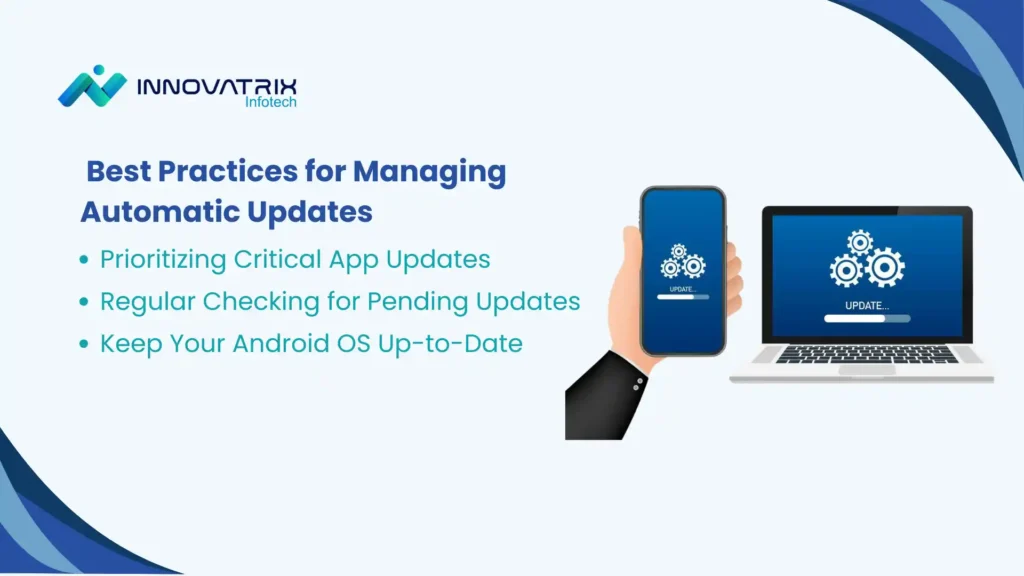
Android app users need to follow quick app update tips for Android and best practices to manage automatic updates. Here are the best practices to manage app updates on Android:
1. Prioritizing critical app updates
Mobile apps, which are primarily used for monetary purposes, require critical app updates. The user must have set up automatic app updates for banking apps. Regular updates and improvements to these Android mobile apps will automatically secure them and block malware attacks. Incorporation of the latest security patches, features, performance metrics, etc. will harness the user experience. Therefore, it is necessary to prioritize certain apps and make sure that they are working efficiently.
2. Regularly checking for pending updates
Users who enable auto-updates for apps should also manually look after the update cycle to avoid unforeseen circumstances. Regular checks for pending updates will mandate that no critical updates are missed. In addition, it will also boost the credibility and functionality of Android mobile apps.
3. Keep your Android OS up-to-date
The app will work better when users keep it up to date. If the Android OS software is outdated, it can lead to compatibility problems. The user must set up Automatic software updates on Android
to enable up-to-date working of devices. The latest security features should be endowed in mobile apps to boost safety and app performance. Moreover, users should be aware of the latest technologies to get accompanied with new features.
Conclusion
Synchronicity with regular updates will not only keep you accustomed to the latest features but will also improve app viability and strength. A competent mobile app is up-to-date and efficient in working. Regular checking of updates will improve the credibility of mobile apps and enhance their user retention capacity. The tendency of users to keep the Android app update settings to automation will improve the working potential of apps. Moreover, management of updates over Wi-Fi helps to avoid loss of data, which will make mobile apps cost-effective and time-efficient. Hence, you should follow a step-by-step guide while setting automatic app updates.
Are you getting worried about the loss of mobile data due to app updates?
Innovatrix Infotech is for solving all your problems related to auto-updates!!
Have you already enabled automatic updates on your Android device, or do you prefer updating the app manually? Share your experiences and feedback in the comments.
Get access to mobile app development services from Innovatrix Infotech at https://innovatrixinfotech.com/
Contact us for more details:
Mobile phone: +91-7003215657, +91-6283401341

At the forefront of innovation, Innovatrix Infotech is a premier software development and technology solutions company headquartered in Kolkata. We deliver transformative results to clients across India by leveraging emerging technologies and the unparalleled expertise of our talented developers.
Contact Us
132A Raja Rajendralal Mitra Road, Kolkata 700085
contact@innovatrixinfotech.com
+91-7003215657
+91-6283401341
Subscribe Our Newsletter
© 2024 Innovatrix Infotech. All Rights Reserved. GST - 19ALEPS2871C1Z0
Let's Create a Winning Formula for Your Business!
Kickstart your digital transformation today and elevate your business.
Kickstart your digital transformation today and elevate your business.

Access Professional Guidance Without Delay!
-
50+
Projects -
3+ Year's
Experience -
30+ Happy
Clients