Table of Contents
Swift Your Way to Success: Essential Tips for iOS App Development
Greetings, tech enthusiasts! In today’s blog, Rishabh Sethia will provide comprehensive information on Swift your way to success: essential tips for iOS app development. iPhones are a popular choice for people nowadays, with high-quality iOS apps like FaceTime, i-messages, airdrop, Hey Siri (voice assistant), etc. iPhone functionality has significantly changed using iOS app development with Swift for utility, entertainment, communication apps, etc.
The launch of Swift in 2014 is making iOS apps more functional and viable. Swift language is open-source with updated syntax. Safe and secure coding is one of the best practices in Swift development for iOS applications. Swift syntax and code libraries are auto-tuned to ensure the efficient working of code on iOS platforms. Awareness of recent developments in the technical field helps developers use essential Swift features for iOS apps and gain optimum functionality.
Understanding the Swift Language
Swift was introduced by Apple in 2014 and then consistently evolved into a powerful language for programming iOS apps. Apple aims to transform Objective-C-type programming into Swift programming. There are multiple benefits to iOS app development with Swift, such as improvements in safety, performance metrics, and expressiveness.
optimization, and maintenance. Prominent versions of Swift are Swift 2.0 and Swift 3.0, whereby Swift 3.0 is launched to handle stack overflow smoothly. Automatic memory management and simple syntax writing are essential Swift features for iOS apps to harness the credibility of mobile applications.
Setting Up Your Development Environment
The focal point of iOS app development is Xcode, Apple’s Integrated Development Environment (IDE). Selecting the right tools and configurations is primarily required for Swift mobile app development on iOS. iOS SDK (Software Development Kit) and services form part of Swift app development best practices to make advanced apps. code editor, graphical interface builder, debugging tools, simulator for testing apps, etc. of Swift programming are important tools for enhancing mobile app performance. The customized Xcode’s settings enable code linking and continuous integration to boost the productivity of the iOS app platform.
Best Practices for Writing a Clean Swift Code
Developers should follow Swift coding tips for iOS apps to build responsive app development. Swift syntax allows seamless app functionality on iOS platforms. Here are the best practices in Swift development followed by developers:
1) Utilizing Swift’s type system
Strong type of inference and clean Swift code will smoothly harness mobile apps. Strict typing of every variable, function, and expression strengthens Swift programming. It will reduce compile-time errors during the mobile app development process. Automatic deductions for code and app safety are a prominent factor in using Swift’s type system.
2) Implementing proper error handling
Powerful tools for the management of errors, optional blockers, and tried-to-catch blockers are necessary for Swift app optimization techniques on iOS platforms. The optional is primarily used to handle improper values accurately and for error handling during the process of app development.
3) Leveraging Swift’s syntax for clarity
The protocols used in Swift programming demonstrate the methods, requirements and properties designed to extend the viability of iOS mobile apps. Generics is also an essential Swift feature for iOS apps that will help developers write with flexibility and reuse components. Moreover, it will enable developers to write code with clarity and efficiency.
Optimizing Performance in Swift Apps

The process of optimizing performance in Swift apps involves the following practices:
1) Efficient memory management
Automatic Reference Counting (ARC) is a popular Swift development tutorial used to write clean code and manage memory effectively. Developers should use the following best practices in Swift development, such as avoiding a strong reference cycle through the use of weak references and minimizing memory usage through proper code management.
2) Performance monitoring and tuning
Developers can use popular Swift tools like Xcode in the profile app, optimize the CPU, and identify bottlenecks. It will tremendously enhance performance metrics through the optimal functioning of iOS apps.
3) Reduce app launch time
Reducing app launch times involves avoiding blockers, avoiding heavy computation during the startup process, and making efficient use of caching. Streamlining initialization is an essential Swift feature for iOS apps, which will enhance user engagement in mobile apps.
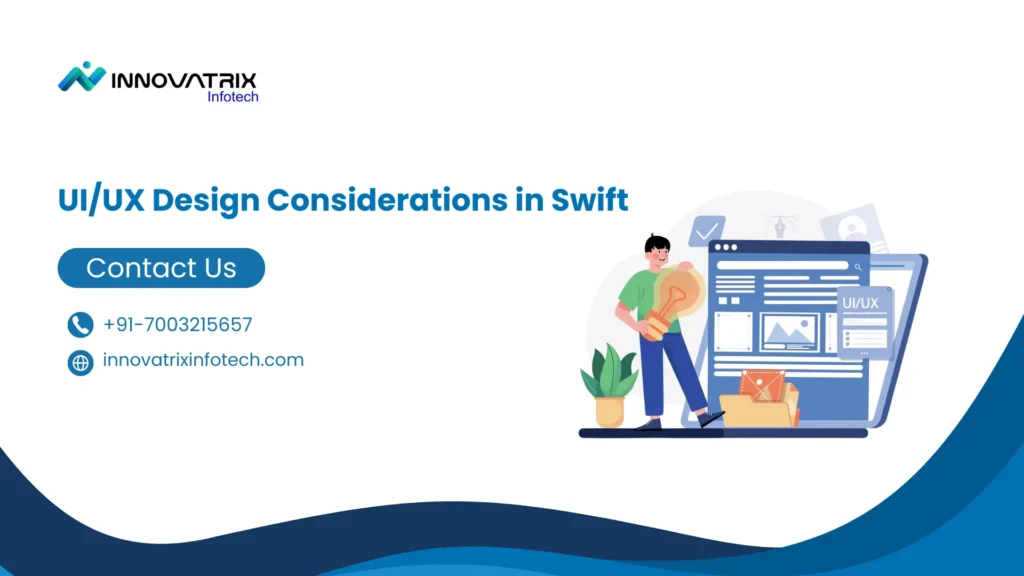
Here are some popular Swift UI design tips for developers:
1) Building responsive user interfaces
Decorative and intuitive user interfaces for iOS app development with Swift are essential for responsive app development. Versatile layout adjustments improve the functional viability of mobile apps.
2) Implementing smooth animations
Seamless and interactive animations are necessary to enhance the app’s performance and accessibility on iOS. Fluid transitions on mobile apps can be made using Swift programming.
3) Ensuring Accessibility
The implementation of voice-over and typing on the iOS mobile app is affirmed through Swift programming. Ensure inclusiveness of the mobile app by using labelled interactive elements, which will ensure contrast and font sizes.
The testing and debugging of Swift applications use the following best practices:
1) Unit testing with XCTest
The mobile app development process involves setting up unit tests using XCtest, which will confirm that mobile apps are coded accurately. During the testing process, Swift coding tips for iOS apps investigation comprise critical functionalities, edge cases, and integration test trials into the development workflow.
2) Debugging with Xcode:
The process of debugging with Xcode involves stepping through code, setting breakpoints, and performing variable inspections. Moreover, use tools like console and memory graph debuggers to check for issues that arise in debugging and resolve them immediately.
3) Continuous integration and deployment
The effective use of services like GitHub Action and Bitrise will help in the automation, building, testing, and deployment of mobile apps. In addition, it will ensure the quality of the code.
Security Best Practices in iOS App Development

1) Data protection and encryption
Data protection and encryption are empowered using Apple’s Keychain Services for personal and sensitive information. Moreover, NSURLSession with HTTPS is used to secure the communication of the users. It will significantly harness the performance of apps. .
2) Securing the app code
The security of the iOS mobile app is mandated through AI-driven solutions, code obfuscation, and App Store security. The use of Swift in-built protections and Xcode code writing will secure the app by mitigating unauthorized access. Thereby, it makes it difficult for hackers to access even a few details.
3) User privacy considerations
Data protection regulations like GDPR and CCPA will ensure user privacy and secure personal information from being breached.
Publish Your Swift App on the App Store
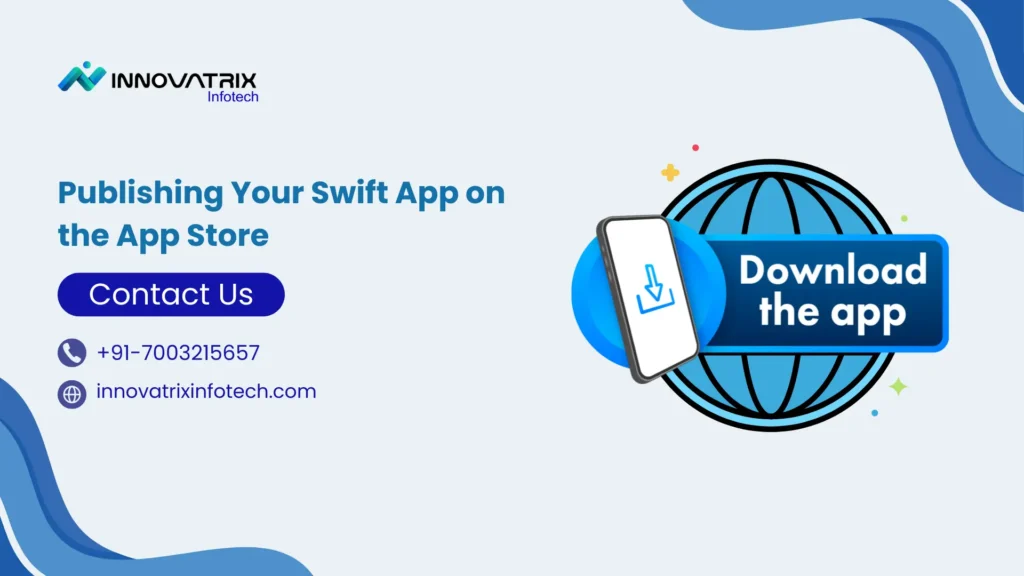
1) App Store guidelines and best practices
Adherence to App store guidelines is one of the most popular Swift tips for iOS developers during the app development process. Unlike Objective-C, Swift provides modern features for reducing common submissions and streamlined functionality.
2) Marketing and monetization strategies
The most effective Swift app optimization techniques are marketing in various domains. Modern monetization strategies comprise in-app purchases and subscription models for users.
3) Handling app updates and maintenance
Regular updates and bug fixes will technically improve the Swift app’s functioning. The evolution of Swift vs. Objective-C for iOS apps has seen rapid change in Swift iOS apps due to the availability of modern tools and techniques.
Staying Up-to-Date with Swift and iOS Development
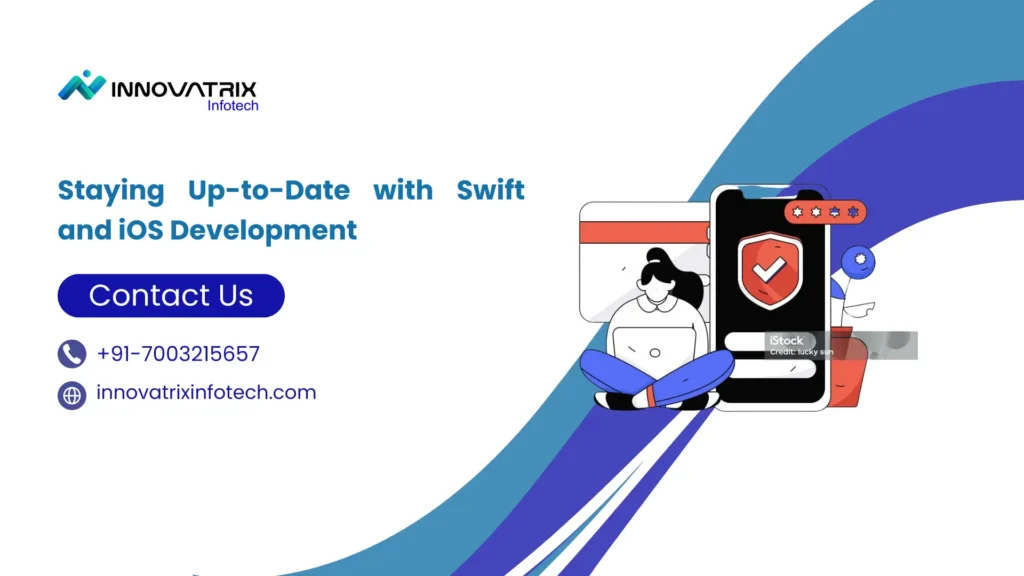
1) Resources for learning and growth
Regular updates, including emerging technologies, will improve user engagement in mobile apps. Prominent books like Swift Programming and online training courses like Udemy are helping developers make efficient and seamless working apps. The use of Swift development tutorials will boost engagement and in-depth knowledge of development.
3) Keep an Eye on Apple’s roadmap
Updates about Apple’s official announcement are necessary to stay informed about upcoming changes and updates. It helps Swift app developers have a competitive edge in the digital world.
Conclusion
The journey to mastery of Swift iOS app development involves consistent updates and adaptation to changes. Utilizing modern resources, engaging apps, and Swift app optimization techniques is crucial for ensuring mobile apps are up-to-date. The transition from Objective-C to Swift is an important phase in app development. Therefore, the developers should acknowledge the recent changes in development and boost their app functionality.



Rishabh Sethia
CEO & Founder – Innovatrix Infotech
Rishabh Sethia is the innovative CEO & Founder of Innovatrix Infotech. With an ever–burning enthusiasm for innovation and an unstoppable entrepreneurial drive, Rishabh has guided Innovatrix Infotech towards becoming a quick–rising brand in the world of IT. His strategic vision and practical leadership have built the company’s brand for creating leading-edge web and mobile application solutions, driven by the newest technologies such as AI, Blockchain, and IoT. Under Rishabh’s vision, Innovatrix Infotech has become a byword for dependability, quality, and scalable custom solutions. His single-minded dedication to client success and digital excellence has created an ecosystem of growth, trust, and long-term impact for businesses across industries.
Feel Free to Contact Us!
We would be happy to hear from you, please fill in the form below or mail us your requirements on Contact@innovatrixinfotech.com

